Are you looking for an editing program that checks everything you write? From emails to documents to social media, Grammarly has many apps that incorporate well into your browser or into different documents depending on what software you are using. Grammarly for Slack is no exception. To make the most of this program, you just need to know how to use it within the application.
Always using the right words? Make sure:
Check Your TextGrammarly Has You Covered
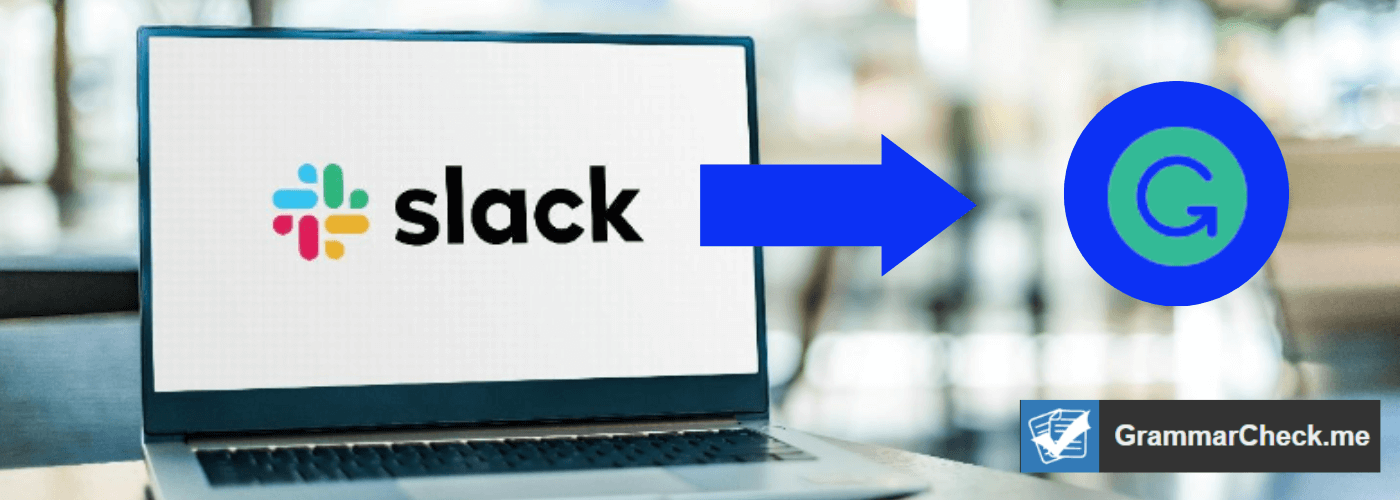
There are several popular tools like Grammarly and QuillBot that writers around the world use. Grammarly is the most popular choice. There are several ways that you can check what you are writing using Grammarly for Slack. However, this desktop app may not be obvious for many users.
We are so conditioned to going into apps and searching for what they integrate with. However, if you go into Slack and search for Grammarly, you will not find the app. According to the site, there is no integration into its system. So, how can you use this if you want to use software that corrects your grammar?
While it doesn’t specifically have a downloadable app designed for use in Slack, it does have a downloadable app to use for iPhones, iPads, Android, Safari, and Google Chrome for existing users. Grammarly can help you avoid spelling mistakes like has ran or has run in your writing!
Takeaway: Grammarly can improve your writing, catch typos, and grammar mistakes in a variety of software programs.
1) Grammarly for Android
Grammarly Keyboard for Android ensures that everything that is written on mobile is free from mistakes. It can be downloaded through Google Play directly on your phone.
2) Grammarly for iPhone
This provides the option of accessing Grammarly iPhone Editor located on your iPhone. It will allow you to check what you have written using Grammarly Keyboard or the Grammarly browser extension in Safari. Either will work for an iPhone.
3) Grammarly for iPad
Grammarly for iPad permits access to the Grammarly iPad Editor directly from your device. You can check what you have written using Grammarly Keyboard and/or the extension for Safari.
4) Grammarly for Chrome/Safari
Grammarly can also be downloaded on the site for both Chrome and Safari. It works like an extension and automatically checks any document that it detects. This can range from blog posts to social media. It should be able to catch common mistakes like confusing payed or paid in your writing!
How Does This Work in Slack?

The Grammarly app works no matter what you are using for writing in an online context. It will give you real-time feedback and provide suggestions on how to be more concise. Grammarly Keyboard works in every app. It does not require any copying and pasting.
If you are using the Chrome or Safari extension, this will help you when you are on websites. It works when you type in text, and it will automatically underline what needs to be changed. When you click on it, Grammarly finds issues & provides suggestions on how to improve your writing.
What Suggestions Does it Give?
Compared to other apps, Grammarly itself is very safe. It runs in the background. It is present when you work on documents, access websites, or post on social media. Providing you have it installed on your device, it will automatically give you suggestions.
But what kind of suggestions does Grammarly offer?
Writing Suggestions in Real-Time
Grammarly suggestions are designed to improve your writing. However, you need to verify that it makes sense in the context you’re using it. This may be difficult for those who have English as a second language, but it will still be helpful and will still improve your writing overall.
Depending on which program you are using (Grammarly Premium or Free Version), Grammarly will provide suggestions with an explanation. So, if you are still working on becoming fluent in English, this will benefit you as it will teach you proper English grammar by:
- Providing suggestions on improving wordy sentences for greater clarity
- Identify intricate text and provide suggestions on how to fix it
- Finding synonyms and enhancing vocabulary to create a greater language diversity/variation
- Providing a sophisticated grammar- and spell-check so you never need to worry about misspelling a word
Provides Suggestions in All Apps
There isn’t an app that Grammarly doesn’t work in. As mentioned, it runs in the background to offer suggestions on how to improve your writing. This means that you don’t need to install separate apps for communication sites like Slack.
Many people say there is no Grammarly desktop app for Slack, and they correct … to a degree. While there is no dedicated app for Slack, there is a dedicated Grammarly extension that encompasses all online writing needs. So, there is no need for an app dedicated to Slack.
Grammarly even works for most Microsoft platforms, such as Gmail, Microsoft Word & Microsoft Outlook.
The Grammarly Keyboard works by:
- Detecting tone
- Offering suggestions as you are typing – there is no delay
- Having smart autocorrect
- Predicting emojis and having a search bar for words
The Safari/Chrome extension when typing on websites works by doing a spelling and grammar check. It is more basic and won’t necessarily detect tone. However, it will provide spelling and grammar checks.
What Steps Do I Take to Install it?
All you need to do is click on the links mentioned above for your specific device to install the app or extension. Be aware that the ones devised for mobile devices are a bit more thorough than the browser extensions. The mobile apps will allow you to detect tone so you can further tailor your message to the reader.
The Grammarly integration, as mentioned, just offers spelling and grammar checks. Depending on how you are utilizing Slack, this may not be an issue. Slack is a more casual form of communication, so you may be able to get away with only a spelling and grammar check. However, if you are more self-conscious regarding your spelling skills, you may want to consider the mobile app.
If you are using your mobile device, the app can be installed using Google Play or the Apple store. It will automatically install on your device and prompt you to open it & create a Grammarly account. At this point, you can click on the open button to use it immediately.
For a computer, install Grammarly as a browser extension. You will be required to download it and click on the application to install it. It will unzip and download to your computer. Then, it will run in the background on your web pages as you go online.
Frequently Asked Questions
Yes, Grammarly can integrate with Slack! This is the best way to ensure you are not making simple typos on your messages.
Yes, many professionals use Grammarly as a tool to help enhance their writing. Grammarly can be beneficial for individuals who write emails, reports, articles, and other types of professional documents, as it can help catch grammar and spelling errors, provide suggestions for improving sentence structure, and offer insights on style and tone.
Some writers argue that you should not use Grammarly because it can become a crutch. In other words, you will start to rely on it and will not take the time to learn proper grammar rules for yourself!
The Bottom Line
Grammarly for Slack is really that easy to use. This grammar checker doesn’t require downloading a separate app and it works seamlessly across multiple applications. So, while Grammarly doesn’t have a dedicated app for Slack, it does run either as a keyboard app or in the background as an extension. It will always be there to assist you.
